- Regular price
- $262.99
- Regular price
-
$262.99 - Sale price
- $262.99
- Unit price
- per
Dockteck Thunderbolt 3 docking station can unleash the full potential of your computer’s Thunderbolt 3 interface. This computer docking station with a detachable Thunderbolt 3 cable can extend your Windows PC or Mac working space to dual 4K@60Hz displays, USB devices, wired Gigabit Internet and audio, suitable for laptops and desktops.
- 1 x 120W DC power port (bypass 60W to host)
- 1 x Thunderbolt3 port 1 (near DC) for TB3 / USB-C host
- 1 x Thunderbolt3 port 2
- 1 x DisplayPort 1.4
- 1 x Ethernet (10/100/1000Mbps)
- 1 x SD and 1 x micro SD card UHS: II (can work simultaneously)
- 1 x 3.5mm audio (headphone & microphone)
- 1 x Type-C Gen 2
- 2 x USB A 3.2 Gen 2
Couldn't load pickup availability
30 days money back
Free shipping over $45
24 months warranty
7 Years Reliable Brand
- Regular price
- $262.99
- Regular price
-
$262.99 - Sale price
- $262.99
- Unit price
- per
- Regular price
- $262.99
- Regular price
-
$262.99 - Sale price
- $262.99
- Unit price
- per
- Regular price
- $262.99
- Regular price
-
$262.99 - Sale price
- $262.99
- Unit price
- per
- Regular price
- $262.99
- Regular price
-
$262.99 - Sale price
- $262.99
- Unit price
- per
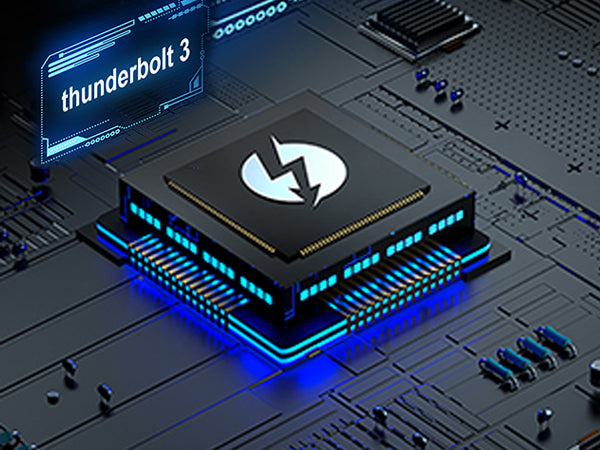
Real Thunderbolt 3 Docking station
• The data transfer speed is up to 40 Gbit / s.
• The pixel size is up to 8k.
NOTE:
Not all computers support dual monitors over Thunderbolt 3 (like the Lenovo Yoga 720).
The MacBook with the new M1 chip can only be connected to a single monitor. This is limited by the computer hardware.
| Power Port | DC-IN x 1 |
| Thunderbolt3 Port | Thunderbolt3 x 2 |
| DisplayPort Port | DisplayPort 1.4 x 1 |
| Ethernet Port | Ethernet Port x 1 |
| USB-A Data port | USB3.2 Gen 2 x 2 |
| USB-C Data port | USB C Gen 2 x 1 |
| Audio In & Out | 3.5mm Audio x 1 |
| SD Slot | SD x 1 |
| TF Slot | TF x 1 |
| Material | Aluminum |
| Compatible Devices |
MacOs System: MacBook Air 2020 / 2019 / 2018 ,MacBook Pro 2016/2017/2018/2019 ,Macbook 2016IMac 2017 , Mac mini 2018 Windows System: Dell XPS 9350/9360/9550/9560/9570 , Precision 5510/5520/7710/7720 , Inspiration 7000 , Latitude 7000/5000ROG GL / G5 / G7 / GX , ZenBook 3 / Pro , Transformer 3 ProThinkpad Y720 / T470 / T570 / X270 / X1 , Yoga X1/C900/C700HP Spectre x360 , HP EliteBook Folio G1 , HP Elite X2Spin 7/5/3 , Swift 7/5/3 , Predator 15 / 17Alienware 13 / 15 / 17Samsung Note9 Incompatible devices (Not a complete list) 2015+ MacBook Retina with USB-C port |
Q1: Can the second Thunderbolt 3 port on the dock be connected to a second monitor?
First of all, make sure your device supports dual monitors. Some devices do not support dual monitors. If the device supports two monitors, you can connect the second monitor using this connector.
Q2: I have confirmed that my device supports dual displays over Thunderbolt 3. What types of monitors can I connect?
The docking station has a DisplayPort output so that you can connect a DisplayPort monitor. If you want to connect an HDMI monitor, please use a DP to HDMI or Thunderbolt 3 to HDMI adapter. If you connect a DVI or VGA monitor, you still have to use the appropriate adapter.
Q3: Does the docking station support Linux?
No, the docking station does not support Linux.
Q4: How many monitors does the dock support and what is the maximum resolution?
Single monitor: 8K @ 30Hz or dual monitor: 4K @ 60Hz.




















